SEO Meta Açıklaması: Discover the essential development tools available on Ubuntu, and learn how to enhance your productivity and efficiency as a developer. Explore why Ubuntu is a preferred platform for development and the key tools that streamline your workflow.
Ubuntu provides a rich ecosystem of development tools that cater to various programming languages and workflows. This article aims to explore the essential development tools available on Ubuntu, empowering developers to enhance their productivity and efficiency. Learn more about how Ubuntu can be your go-to platform for software development: Ubuntu Development Tools.
Why Use Ubuntu for Development?
Ubuntu offers a stable and versatile platform for software development, with a vast repository of development tools and libraries. Whether you’re working on web development, mobile apps, or system programming, Ubuntu provides the necessary tools and environment to support your workflow. Its open-source nature and strong community support make it a preferred choice for developers around the world.
One of the key advantages of using Ubuntu for development is its compatibility with a wide range of programming languages, frameworks, and tools. From Python and Java to Ruby and JavaScript, Ubuntu supports a diverse set of development environments. Additionally, the ease of installation and management of software packages through apt-get or Snap packages adds to its appeal among developers.
How to Utilize Ubuntu Development Tools?
Ubuntu development tools cover a wide range of functionalities, including code editors, integrated development environments (IDEs), version control systems, package managers, and debugging tools. Understanding how to effectively utilize these tools can streamline the development process and improve code quality. Here are some essential tools and how they can be used:
- Code Editors: Visual Studio Code, Atom, and Sublime Text are popular choices for writing and editing code. These editors provide syntax highlighting, code completion, and various plugins that enhance coding efficiency.
- Integrated Development Environments (IDEs): IDEs like IntelliJ IDEA, Eclipse, and PyCharm offer comprehensive environments for developing complex applications. They integrate code writing, debugging, and version control in one platform.
- Version Control Systems: Git is the most widely used version control system, allowing developers to track changes, collaborate with others, and manage project versions effectively.
- Package Managers: apt and Snap are the primary package managers in Ubuntu. They simplify the installation and management of software packages, ensuring that dependencies are met and updates are easily handled.
- Debugging Tools: GDB is a powerful debugging tool that helps developers identify and fix issues in their code. It supports various programming languages and is essential for ensuring code quality.
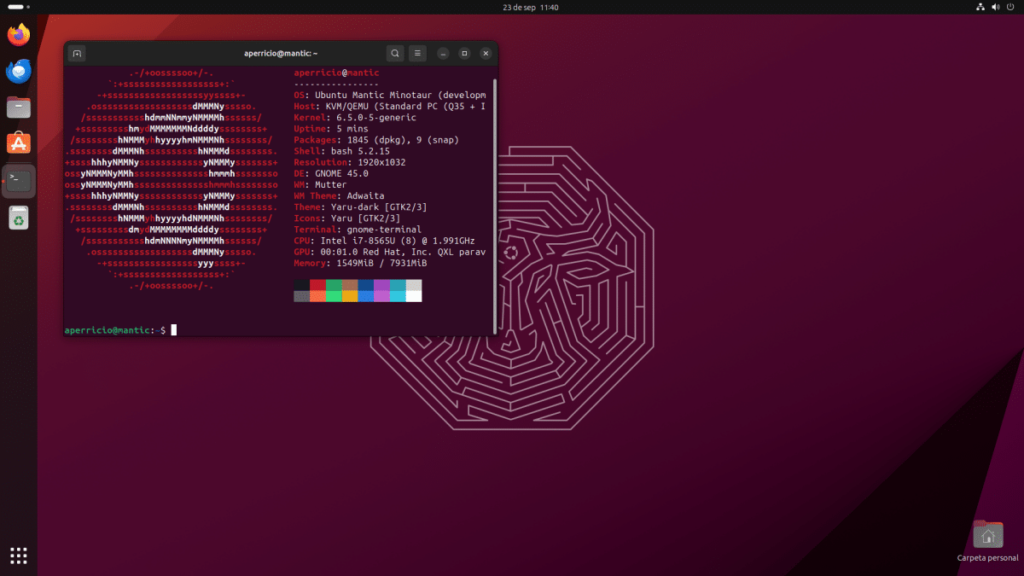
What are the Key Development Tools?
The key development tools on Ubuntu are essential for various stages of the development process. Here is a closer look at some of the most important tools and their uses:
- Visual Studio Code: A versatile and widely used code editor that supports multiple programming languages, extensions, and integrated terminal access.
- IntelliJ IDEA: An IDE designed for Java development but also supports other languages like Kotlin, Groovy, and Scala. It offers advanced code navigation, refactoring tools, and debugging capabilities.
- Git: The go-to version control system for developers, enabling collaborative work on codebases, branching, merging, and tracking changes over time.
- GDB (GNU Debugger): A powerful tool for debugging applications, providing control over program execution and the ability to inspect variables and memory.
- Snap Package Manager: Allows for the installation of applications in a containerized environment, ensuring that they work across different Linux distributions without conflicts.
Importance in Development Workflow
Using the right development tools on Ubuntu can significantly impact the efficiency and success of a development project. These tools facilitate code writing, collaboration, testing, and deployment, ultimately leading to faster development cycles and higher-quality software products.
By leveraging these tools effectively, developers can enhance their productivity, collaborate more efficiently, and deliver high-quality software solutions on the Ubuntu platform. Ubuntu’s development ecosystem is designed to cater to the diverse needs of developers, from beginners to seasoned professionals.
Conclusion
Ubuntu offers a robust set of development tools that cater to the diverse needs of developers across different domains. Whether you’re building web applications, mobile apps, or working on system-level programming, Ubuntu provides the necessary tools and support to ensure a seamless development experience. By utilizing these tools effectively, developers can optimize their workflows, collaborate efficiently, and deliver high-quality software products.
For more insights and detailed information on the tools and techniques to enhance your development experience on Ubuntu, visit the full article here: Ubuntu Development Tools.




