Managing Domain Names and Hosting Accounts in Plesk Panel
Plesk Panel is a versatile and user-friendly tool that simplifies the management of domain names and hosting accounts on web servers. In this article, we will delve into the essential aspects of managing domain names and hosting accounts in a Plesk Panel environment, providing you with a comprehensive guide to optimizing your web hosting experience.
1. Accessing Plesk Panel
Plesk Panel offers an intuitive interface that simplifies administrative tasks for both administrators and end-users. With Plesk’s user-friendly interface, tasks such as domain management, website deployment, and server management can be easily performed, making it a preferred choice for hosting providers and website owners alike.
2. Adding a Domain Name
Adding a domain name in Plesk Panel is a straightforward process that can be completed in just a few steps:
- Log in to Plesk Panel: Access your Plesk Panel dashboard with your credentials.
- Navigate to Domains: Locate the “Domains” section in the side menu.
- Add a Domain: Click the “Add Domain” button and enter the domain name you wish to add.
- Configure Settings: Customize the domain settings such as hosting type, disk space allocation, and other necessary options.
- Complete the Process: Confirm your selections and complete the domain addition process.
3. Creating Hosting Accounts
Once a domain name is added, you can create hosting accounts tailored to specific requirements:
- Select the Domain: Choose the domain name for which you want to create a hosting account.
- Initiate the Hosting Account Creation: In the domain management interface, look for options like “Create Website” or “Create Hosting Account.”
- Define Hosting Parameters: Configure hosting settings such as FTP access, SSH access, SSL certificates, and PHP settings according to your preferences.
- Complete the Creation: Review the settings, make adjustments if necessary, and proceed to create the hosting account.
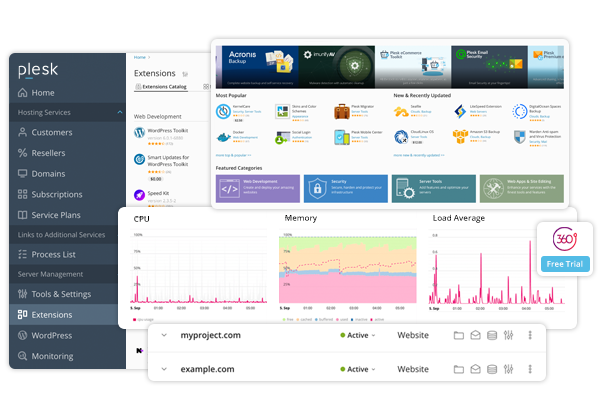
4. Managing Hosting Accounts
Effective management of hosting accounts ensures optimal performance and security for hosted websites:
- Modify Hosting Settings: Adjust hosting parameters such as disk space allocation, PHP configurations, and SSL certificate settings as needed.
- Manage FTP Accounts: Create, edit, or delete FTP accounts associated with hosting accounts to facilitate file transfer operations.
- Install Applications: Plesk Panel allows you to easily install popular web applications like WordPress, Joomla, and Magento. These can be installed from the “Applications” section.
5. Managing Domain Names
In addition to hosting accounts, Plesk Panel offers robust domain name management capabilities:
- Configure Domain Settings: Manage domain settings including DNS configurations, PHP settings, SSL/TLS settings, and more.
- Create Subdomains: Navigate to the “Subdomains” section to create subdomains for organizing content and enhancing website structure.
- Manage DNS Records: Efficiently manage DNS records such as A records, MX records, and CNAME records to ensure seamless domain functionality.
6. Conclusion
Plesk Panel provides a comprehensive toolset for effectively managing domain names and hosting accounts. By leveraging the features and functionalities offered by Plesk Panel, administrators and website owners can efficiently oversee their web hosting infrastructure, ensuring smooth and reliable website operations.




