Linux Security and User Management: A Comprehensive Guide
Linux Security and user management are foundational aspects of modern IT systems, especially in Linux environments where proper configuration can significantly enhance system integrity and prevent unauthorized access. This guide provides an in-depth look at user and group management, access control, and sudo configuration in Linux, ensuring your systems remain secure and efficient.
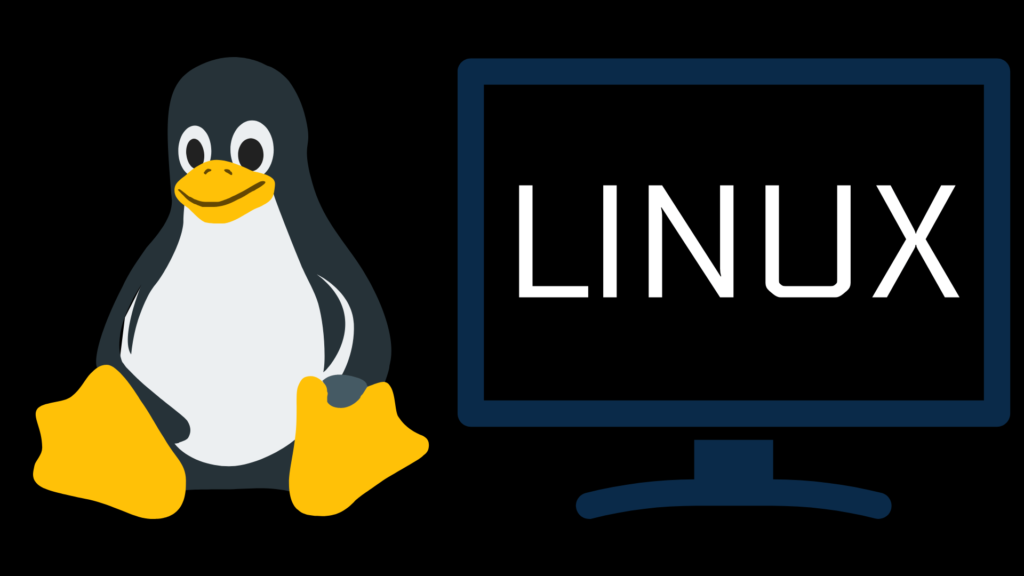
Why Is Security and User Management Important?
In any IT infrastructure, ensuring the security of data and systems is paramount. In Linux, user and group management forms the first line of defense against unauthorized access. By configuring users and groups appropriately, system administrators can control who has access to what resources, thereby safeguarding sensitive information and maintaining system stability.
Effective security and user management also help in complying with organizational policies and regulatory requirements. By ensuring that only authorized users have access to specific data or functionalities, organizations can avoid potential security breaches and data leaks.
How to Use Security and User Management Tools in Linux
Linux offers a variety of tools and commands to manage users, groups, and access permissions. Here’s how you can use these tools effectively:
- Managing Users and Groups: The
useradd,usermod, anduserdelcommands are used to create, modify, and delete user accounts, respectively. Similarly,groupadd,groupmod, andgroupdelmanage groups. - Setting Passwords: The
passwdcommand is used to set or change passwords for user accounts, ensuring that only authenticated users can access the system. - Managing User Permissions: File and directory permissions can be controlled using the
chmodandchowncommands. These commands determine who can read, write, or execute files and directories, thus controlling access at a granular level. - Configuring Sudo: Sudo allows users to run commands with elevated privileges, typically required for administrative tasks. The
/etc/sudoersfile is used to configure sudo access, specifying which users or groups can run which commands. - Monitoring User Activity: Tools like
last,who, andwprovide information about user activity, helping administrators monitor who is logged in and what they are doing.
Understanding the Structure of Linux User Management
Linux user management revolves around a few core elements that work together to ensure secure and organized access to system resources. These elements include:
- User Accounts: Each user in Linux is identified by a unique username and user ID (UID). User accounts are stored in the
/etc/passwdfile, where each line represents a user. - Groups: Groups are collections of users, used to simplify the management of permissions. Each user can be a member of multiple groups. Group information is stored in the
/etc/groupfile. - Home Directories: Each user typically has a home directory, where personal files and configurations are stored. The home directory is defined during user creation and is crucial for separating user data.
- Access Control Lists (ACLs): ACLs provide a more flexible permission scheme compared to the traditional owner-group-others model. They allow for fine-grained control over who can access files and directories.
- Sudo Configuration: The sudoers file, located at
/etc/sudoers, controls which users can perform administrative tasks. Proper configuration of this file is crucial for maintaining system security while allowing necessary access.
The Importance of Security and User Management in Linux
Properly managing users and groups in Linux is not just about controlling access; it’s about ensuring that the system is secure from both internal and external threats. Unauthorized access can lead to data breaches, loss of sensitive information, and potential legal ramifications. By implementing strict user management policies, organizations can mitigate these risks.
Additionally, well-configured sudo access is vital in environments where multiple users require administrative privileges. Instead of giving full root access, sudo allows for controlled elevation of privileges, ensuring that users have just enough access to perform their tasks without compromising system security.
Conclusion
In the ever-evolving landscape of IT, security and user management are more critical than ever. Linux provides robust tools and methods to manage users, groups, and permissions, ensuring that systems remain secure and efficient. By mastering these tools and understanding the principles of access control and sudo configuration, system administrators can safeguard their environments from unauthorized access and potential security threats.
For those new to Linux administration, gaining proficiency in user and security management is an essential step toward becoming a competent system administrator. Regularly reviewing and updating user permissions, monitoring system activity, and ensuring that sudo configurations are properly set will help maintain a secure and stable Linux environment.




