Mastering Linux File System Management: A Comprehensive Guide
File systems are the backbone of any computing environment, serving as the framework through which data is organized, stored, and accessed. Efficient management of file systems is crucial for maintaining data integrity, ensuring security, and optimizing system performance. This guide delves into the essentials of file and directory operations, file permissions, and the characteristics of different file systems in Linux.
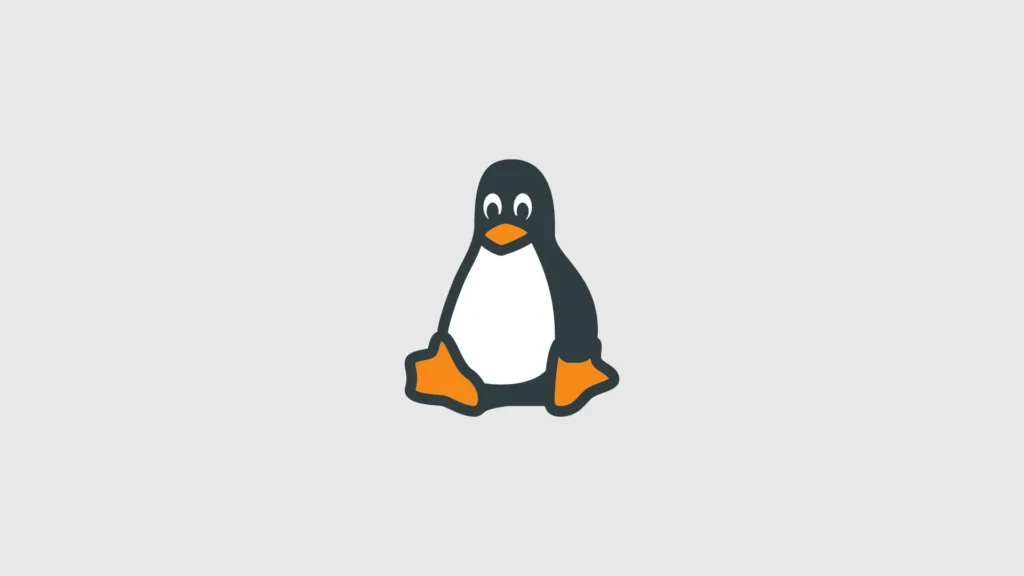
Understanding the Role of File Systems
File systems in Linux, as in any operating system, play a vital role in how data is stored and retrieved. They provide a structured way to organize files into directories, making it easier for users to access and manage their data. Proper file system management is essential for ensuring that data remains secure, accessible, and organized, particularly in environments where large volumes of information are handled.
In Linux, the file system also controls how data is stored on disk, how files are organized, and how permissions are enforced. Understanding these components is crucial for anyone responsible for managing a Linux environment, as it directly impacts system performance and data security.
How to Use File Systems in Linux
Linux provides a wide array of commands and tools to manage file systems effectively. Here are some of the basic operations you can perform on Linux file systems:
- Creating Files and Directories: Use the
touchcommand to create new files and themkdircommand to create new directories. - Copying and Moving Files: The
cpcommand is used to copy files, whilemvis used to move or rename files and directories. - Deleting Files and Directories: To remove files, use the
rmcommand, and for directories, usermdirorrm -rfor directories with contents. - Viewing Directory Contents: The
lscommand lists the contents of a directory, with various options to show hidden files or detailed information. - Checking Disk Usage: The
dfandducommands are used to check disk space usage and file sizes, respectively.
File Permissions and Access Control
File permissions are a critical aspect of file system management in Linux, determining who can read, write, or execute a file. Each file and directory has an associated set of permissions that can be configured using the chmod command.
The permission structure in Linux is based on three classes of users:
- Owner: The user who owns the file.
- Group: A set of users who share access to the file.
- Others: All other users on the system.
Each of these user classes can have read (r), write (w), and execute (x) permissions. For example, a file permission of rwxr-xr-- means the owner can read, write, and execute the file, the group can read and execute, but not write, and others can only read the file.
Understanding Different Linux File Systems
Linux supports various file systems, each with its own features and use cases. Here are some of the most commonly used file systems in Linux:
- ext4: The fourth extended filesystem (ext4) is the most widely used file system in Linux. It offers excellent performance, large volume and file size support, and robust journaling capabilities, making it ideal for most general-purpose use cases.
- XFS: XFS is known for its scalability and is often used in environments where high-performance data processing is required, such as in enterprise storage solutions.
- Btrfs: Btrfs (B-tree file system) is designed to offer advanced features such as snapshotting, pooling, and built-in RAID support. It is often used in environments that require advanced data management capabilities.
- ZFS: Originally developed by Sun Microsystems, ZFS is a robust file system known for its high data integrity, support for large storage capacities, and advanced features like snapshotting and data deduplication. It is widely used in high-availability storage environments.
- FAT/NTFS: While not native to Linux, FAT and NTFS are used for compatibility with Windows systems. FAT is often used in portable storage devices, while NTFS is used for internal and external hard drives shared between Linux and Windows systems.
The Importance of Proper File System Management
Effective file system management is critical for maintaining system performance, ensuring data security, and preventing data loss. By setting appropriate file permissions, administrators can protect sensitive data from unauthorized access, while regular file system maintenance, such as defragmentation and checking for errors, helps keep the system running smoothly.
Understanding the characteristics of different file systems is also crucial for selecting the right file system for your specific use case. For example, ext4 might be suitable for everyday use, while XFS or ZFS could be better choices for environments requiring high-performance or high-availability storage.
Conclusion
Mastering Linux file system management is essential for anyone responsible for maintaining a Linux environment. From understanding file and directory operations to managing file permissions and choosing the right file system, these skills are crucial for ensuring data security, system efficiency, and overall reliability. By applying the principles outlined in this guide, you can effectively manage your Linux file systems and optimize your system’s performance.
For a more in-depth look at Linux file systems and their management, you can explore additional resources and tutorials available online. As you gain experience, you’ll find that effective file system management not only enhances your system’s reliability but also makes you a more proficient Linux user.




