What are DNS Settings? How to Change DNS?
DNS (Domain Name System) is one of the fundamental building blocks of the internet. DNS is a system that allows users to access websites. When you visit a website, your browser translates the domain name of that website (for example, www.example.com) into an IP address. This translation process is carried out through DNS servers. If DNS servers do not work properly, internet access problems may occur.
In this article, we will explain in detail what DNS settings are, why they need to be changed, and how to change DNS settings.
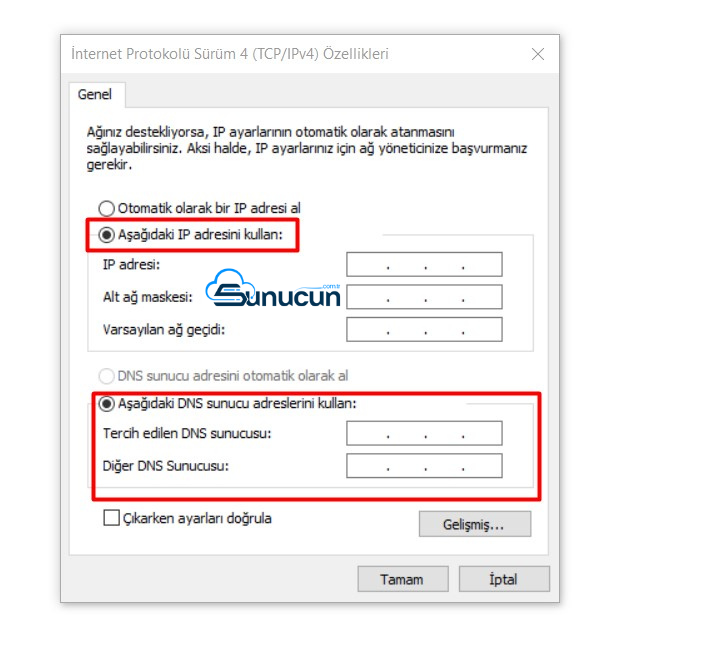
What are DNS Settings?
DNS is a system that translates domain names into IP addresses for internet users. When you type a domain name to access a website, your browser uses a DNS server to translate that domain name into the associated IP address. Without DNS, browsing the internet would be nearly impossible as remembering IP addresses is complex and confusing.
For example, when a user types www.google.com, the DNS server translates this domain name into an IP address like 172.217.16.196. This conversion allows the user to access the website. However, improper DNS settings can slow down internet speed or cause connection problems.
The Importance of DNS Servers
DNS servers play a critical role in ensuring internet traffic is routed correctly and quickly. All internet data is transmitted via IP addresses, and DNS servers are used to translate domain names into correct IP addresses. However, if the DNS servers being used are slow or unreliable, it can result in slower internet speeds and security issues. Therefore, using faster and more reliable DNS servers can significantly improve the internet experience.
Why is Changing DNS Important?
By default, Internet Service Providers (ISPs) provide their customers with their own DNS servers. However, these servers are not always the fastest or most secure. Sometimes, the DNS servers provided by your ISP can be slow, or they may impose access restrictions on certain websites. In such cases, switching to public DNS servers can offer a faster and more secure internet experience.
Changing DNS becomes crucial in the following situations:
- Internet Speed: Slow DNS servers can increase the time it takes to access websites. Opting for faster DNS servers like Google DNS or OpenDNS can reduce this time.
- Security: Some DNS servers offer additional security features to block malicious websites. These features help protect you from malware.
- Bypassing Content Restrictions: In some countries or networks, access to certain websites may be restricted. Using alternative DNS servers can help you bypass these restrictions.
How to Change DNS?
Changing DNS settings is quite simple and can vary depending on the operating system. Below are the steps for changing DNS on both Windows and macOS.
Steps to Change DNS on Windows
- Open Network and Sharing Center: Go to the Start menu in Windows and search for “Network and Sharing Center”. Then click on this option.
- Select Your Connection Type: Find your connection type (Wi-Fi or Ethernet) and click on it.
- Click on Properties: In the window that opens, click on the “Properties” button.
- Enter DNS Servers: Double-click on “Internet Protocol Version 4 (TCP/IPv4)” and select “Use the following DNS server addresses”. If you want to use Google DNS:
- Preferred DNS server: 8.8.8.8
- Alternate DNS server: 8.8.4.4
- Confirm and Close: After entering all settings, click the “OK” button and close the windows.
Steps to Change DNS on macOS
- Open System Preferences: Click on the Apple logo in the top left corner of macOS and open “System Preferences”.
- Go to Network Settings: Click on “Network” and select your active internet connection (Wi-Fi or Ethernet).
- Edit DNS Settings: Click the “Advanced” button in the bottom right corner of the screen and then go to the DNS tab.
- Add New DNS Servers: Click the “+” icon in the bottom left corner to add new DNS servers. For Google DNS:
- 8.8.8.8
- 8.8.4.4
- Confirm: Save the settings and exit.
Best DNS Servers
Here are some popular DNS servers you can choose to improve your internet speed and security:
- Google Public DNS: 8.8.8.8 and 8.8.4.4
- Cloudflare DNS: 1.1.1.1 and 1.0.0.1
- OpenDNS: 208.67.222.222 and 208.67.220.220
- Quad9 DNS: 9.9.9.9 and 149.112.112.112
Conclusion
DNS settings are an important factor that directly affects your internet speed and security. By changing DNS settings, you can experience a faster, safer, and more open internet. By following the steps above, you can easily change your DNS settings and optimize your internet connection by using the best DNS servers.




