Introduction:
Database management is a crucial component for organizing and accessing data effectively. Database structures offer various tools to facilitate data manipulation. In popular relational database management systems like MySQL, a feature called views enhances data management further. Views are virtual tables that represent the data in a way that simplifies complex queries and boosts performance. In this article, we’ll explore the usage of views in MySQL, how to create them, and how they can be effectively utilized to manage and secure your data.
- What are Views?
In MySQL, a view is a virtual table based on data from one or multiple tables. Essentially, a view is the result of combining, filtering, or processing data from tables based on specific query criteria. However, views do not create a physical data store; they merely represent data that is displayed as a result of a query. This allows for a more abstracted and manageable approach to data retrieval and manipulation, especially in environments with complex database structures.
- Advantages of Views:
- Security: Views enhance security by allowing users to see only a specific set of data. This can be particularly useful when different users or roles need access to different parts of the data without exposing the entire database.
- Data Manipulation: Views simplify data manipulation by abstracting complex queries. This can reduce the complexity of SQL queries that developers and administrators need to write and maintain, making it easier to manage large and complex datasets.
- Performance Enhancement: Using pre-processed queries can enhance performance. By creating views that aggregate or filter data, you can reduce the load on the database and speed up query execution times.
- How to Create a View?
To create a view in MySQL, you use the CREATE VIEW statement. Here’s an example of creating a view:
CREATE VIEW myview AS
SELECT column1, column2
FROM table1
WHERE condition;
In this example, a view named myview is created, selecting specific columns from the table1 table. Multiple tables can be joined or more complex query conditions can be applied as needed. This flexibility allows you to tailor views to meet specific business requirements, such as creating summaries, filtering data for specific departments, or even simplifying reports.
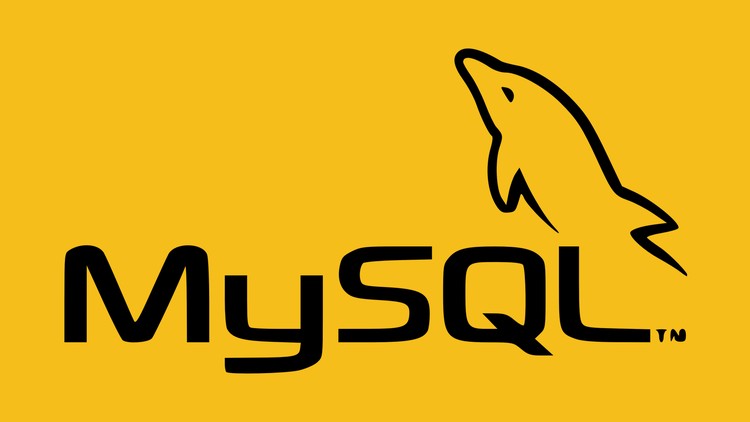
- How to Use a View?
Once created, a view can be used just like a table. For example, you can access the data represented by a view with a SELECT statement:
SELECT * FROM myview;
This initiates a query to access the data represented by the view. The view simplifies data retrieval by encapsulating complex queries into a single, manageable entity. For instance, instead of writing a complex join query every time you need to retrieve certain data, you can simply reference the view, making your SQL queries cleaner and more efficient.
- How to Update or Delete a View?
An existing view can be updated or deleted as needed. To update a view, you use the CREATE OR REPLACE VIEW statement, which allows you to modify the view’s query without having to drop it first:
CREATE OR REPLACE VIEW myview AS
SELECT updated_column1, updated_column2
FROM table1
WHERE condition;
Deleting a view is straightforward and is done using the DROP VIEW statement:
DROP VIEW myview;
Updating and deleting views allows database administrators to maintain the relevance and accuracy of views in a dynamic environment where data requirements may frequently change. It ensures that the views remain aligned with the evolving needs of the business.
- Examples of Using Views:
- Displaying Order History: You can create a view that combines customer and order tables to display a concise order history for each customer. This simplifies the process of generating customer-specific reports without requiring complex queries each time.
- Security-Oriented Views: Create a view that restricts data access to only the necessary columns for specific users or departments. For example, a view might expose only sales figures to the sales team, hiding sensitive data like cost prices.
- Simplifying Reports: Views can be used to aggregate data from multiple tables, simplifying the queries required for generating reports. This is particularly useful in scenarios where the same data is used across various reports.
Conclusion:
The usage of views in MySQL is a powerful tool that enhances data management. Views increase data security, reduce query complexity, and simplify data manipulation. By using views, you can create virtual tables that offer a streamlined approach to managing and retrieving data, improving both security and performance. In this article, you’ve learned what views are, how to create them, and how to use them effectively. You can now consider views as an integral part of your database management strategy, helping you to maintain a well-organized and efficient database environment.
For more detailed information on using views in MySQL, you can visit the full article at Using Views in MySQL: Creating Virtual Tables.




