Resetting Linux Password via GRUB: A Comprehensive Guide to Using GRUB Recovery Modes
Linux GRUB (Grand Unified Bootloader) is a critical component of Linux systems, providing users with the ability to choose from multiple operating systems at startup, or to access recovery modes for troubleshooting and system repair. One of the most common uses of GRUB recovery modes is to reset forgotten passwords or to perform other essential system recovery tasks. This guide delves into the significance of GRUB recovery modes, how to access and use them, and why they are vital for maintaining the health and security of Linux systems.
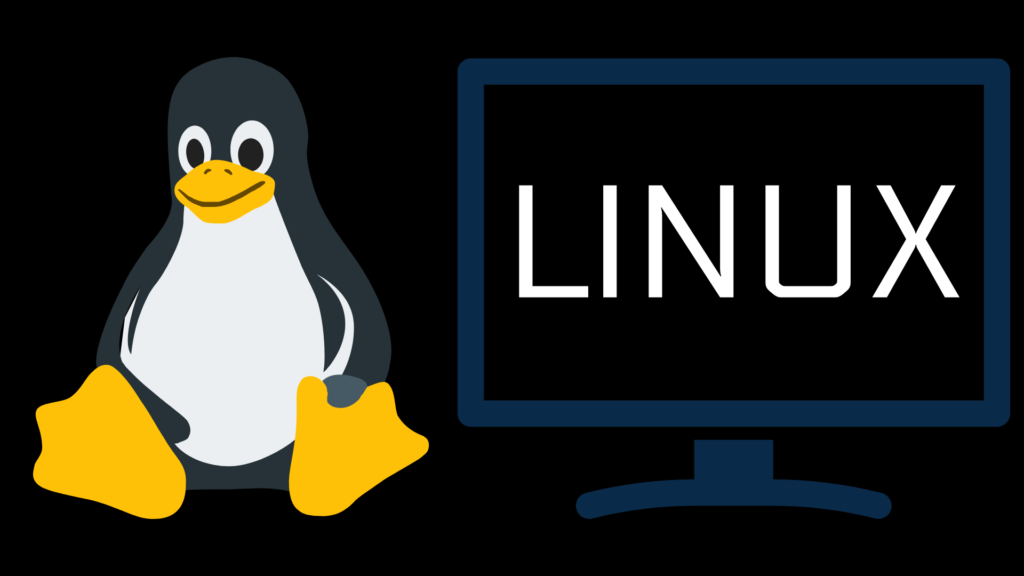
Why Are GRUB Recovery Modes Important?
GRUB recovery modes are crucial because they provide a safety net for Linux users who have forgotten their system passwords or need to resolve critical system issues. These modes allow users to regain access to their systems without requiring external tools or reinstalling the operating system, thus saving time and preventing potential data loss. Additionally, GRUB recovery modes can be used to troubleshoot boot issues, repair corrupted files, and perform other essential maintenance tasks.
How to Access GRUB Recovery Modes
Accessing GRUB recovery modes typically involves pressing a specific key combination during the initial boot process. Depending on your system, this could be the Shift, Esc, or F12 key. Once the GRUB menu appears, you can select the recovery mode option, which will boot the system into a command-line interface with elevated privileges.
Here are the general steps to access GRUB recovery mode and reset your Linux password:
- Reboot your system and hold down the
Shiftkey (or the appropriate key for your system) to access the GRUB menu. - Select the recovery mode option from the GRUB menu. This option is usually labeled as “Advanced options” followed by the recovery mode version.
- Once in recovery mode, select the “root” option to drop into a root shell prompt.
- At the root shell prompt, remount the filesystem in read/write mode using the command:
mount -o remount,rw /. - Reset the password by typing:
passwd username(replace “username” with your actual username) and follow the prompts to enter a new password. - After resetting the password, type
exitto leave the root shell and continue booting normally. - Your system should now boot with the new password in place, allowing you to log in as usual.
Understanding the Structure of GRUB Recovery Modes
GRUB recovery modes provide a minimalistic command-line interface that grants users root access to the system. Within this interface, users can execute various commands to troubleshoot issues, repair filesystems, and reset system configurations. The recovery mode is designed to be a lightweight environment, offering only the essential tools needed for recovery operations.
Common tasks performed in GRUB recovery mode include:
- Filesystem Checks: Users can check and repair filesystem errors using commands like
fsck. - Mounting Filesystems: Mounting and remounting filesystems to gain read/write access is a common step when performing recovery tasks.
- Network Configuration: If necessary, users can configure network settings in recovery mode to download and install updates or additional tools.
- Package Management: Users can use package managers like
aptoryumto install or remove software that may be causing issues.
The Importance of GRUB Recovery Modes
GRUB recovery modes are invaluable for maintaining system integrity and security. They allow users to regain access to their systems quickly, preventing extended downtime and minimizing the risk of data loss. Additionally, the ability to troubleshoot and repair system issues without external tools enhances the self-sufficiency and reliability of Linux systems.
For system administrators, GRUB recovery modes provide an essential tool for managing large-scale deployments, ensuring that systems can be quickly restored to operational status in the event of an issue. This capability is especially important in environments where system availability and uptime are critical.
Conclusion
GRUB recovery modes are a powerful feature of Linux systems, offering users and administrators a robust toolset for resolving system issues, resetting passwords, and maintaining system integrity. By understanding how to access and use these modes effectively, users can ensure that their Linux systems remain secure and operational, even in the face of unforeseen challenges.
For more detailed instructions and additional tips on using GRUB recovery modes, visit our in-depth guide on resetting Linux passwords via GRUB.




