Exploring Linux Multimedia and Entertainment: A Comprehensive Guide
Linux has grown significantly as a platform for multimedia and entertainment, offering a wide range of tools and applications for video playback, music listening, and both graphics and video editing. In this article, we will dive into the various multimedia capabilities available on Linux, discussing how to use these tools effectively, the structure of these applications, and why they are important for users who want to leverage Linux for their creative and entertainment needs.
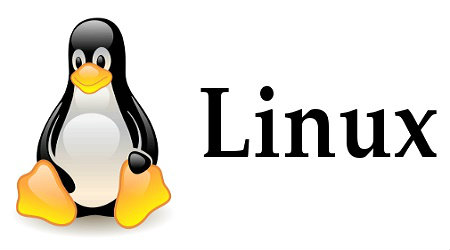
Why Multimedia and Entertainment Tools Are Essential on Linux
As with any operating system, Linux users seek to consume and create multimedia content. The availability of robust multimedia and entertainment tools is essential for making Linux a viable alternative to other popular platforms like Windows and macOS. These tools enable users to enjoy movies, music, and creative projects without needing to switch to another operating system. This flexibility and the freedom to choose from a wide array of open-source applications make Linux an appealing choice for multimedia enthusiasts.
How to Use Multimedia Tools on Linux
Linux offers a rich set of multimedia tools that cater to various needs. Here’s how you can make the most out of these tools:
- Video Playback: Video playback on Linux is primarily handled by media players like VLC, SMPlayer, and MPV. These players support a wide range of video formats and offer features such as subtitle synchronization, audio track selection, and streaming capabilities. To play a video, simply install a media player using your distribution’s package manager (e.g.,
sudo apt install vlcon Ubuntu) and open the video file using the player. - Music Playback: For music playback, Linux users can rely on applications like Rhythmbox, Audacious, and Clementine. These music players support various audio formats, playlist management, and even streaming from online services. Users can import their music libraries and create custom playlists to enhance their listening experience.
- Graphics Editing: Linux is home to powerful graphics editing tools such as GIMP (GNU Image Manipulation Program) and Krita. GIMP offers a wide range of features similar to Adobe Photoshop, including layers, filters, and advanced editing tools. Krita, on the other hand, is tailored more towards digital painting and illustration. Both tools can be installed via the package manager or directly from their official websites.
- Video Editing: Video editing on Linux is made possible with applications like Kdenlive, OpenShot, and Blender. Kdenlive is a non-linear video editor that supports multi-track editing, effects, and transitions. OpenShot is more beginner-friendly, offering a simple interface for basic video editing tasks. Blender, while primarily known for 3D modeling, also includes a powerful video sequence editor for more complex projects.
The Structure of Multimedia Tools on Linux
Linux multimedia tools are structured to offer a combination of functionality and flexibility. Here’s a closer look at the components of these tools:
- Video Players: Video players on Linux typically support various codecs to handle different video formats, such as MP4, AVI, MKV, and more. They also offer features like subtitle support, playback speed control, and integration with online streaming services. The user interface is designed to be intuitive, with controls for play, pause, skip, and volume adjustment.
- Music Players: Music players on Linux often come with features like equalizers, visualization plugins, and the ability to manage large music libraries. They support different audio formats, including MP3, FLAC, and OGG, and often integrate with online radio stations and music streaming services.
- Graphics Editors: Graphics editors like GIMP and Krita feature layers, brushes, color management tools, and plugin support. These tools are designed for both beginners and professionals, offering customizable interfaces that can be tailored to individual workflows.
- Video Editors: Video editing tools on Linux support multi-track editing, keyframes, transitions, and effects. They are structured to handle everything from basic cuts and trims to more complex tasks like color grading and motion tracking. The flexibility of these tools allows users to create professional-quality videos on a free and open-source platform.
The Importance of Multimedia Tools on Linux
Multimedia tools are vital for Linux users who wish to enjoy entertainment and engage in creative work. These tools not only provide the necessary features for consuming media but also empower users to produce high-quality content. By offering a wide range of options, Linux ensures that users can find the right tools for their specific needs, whether it’s editing a video, listening to music, or creating a digital painting. Moreover, the open-source nature of these tools means that they are continually improved by the community, ensuring that Linux remains a competitive platform for multimedia and entertainment.
Conclusion: Embracing Linux for Multimedia and Entertainment
Linux offers a rich ecosystem of multimedia and entertainment tools that cater to both casual users and professionals. Whether you’re looking to watch movies, listen to music, or create stunning visual content, Linux provides the software you need. By understanding the structure and capabilities of these tools, you can fully leverage Linux as a platform for both entertainment and creativity. This article has provided an overview of the key multimedia tools available on Linux, helping users make informed decisions on how to best utilize their Linux systems for media consumption and content creation.
As Linux continues to evolve, the range and quality of multimedia tools will only improve, making it an even more attractive platform for users worldwide. Whether you’re new to Linux or an experienced user, embracing these tools can greatly enhance your multimedia experience.




