Understanding and Configuring Access Control Lists (ACLs) on Juniper QFX5100
Access Control Lists (ACLs) on the Juniper QFX5100 are critical for controlling both inbound and outbound traffic within a network. These sets of rules are designed to filter traffic based on various criteria, such as IP addresses, protocols, and port numbers, among other characteristics. Properly configured ACLs can significantly enhance network security and ensure that your network operates efficiently. Implementing ACLs on the Juniper QFX5100 is essential for maintaining a secure and efficient network. ACLs not only protect sensitive data and prevent unauthorized access but also optimize network performance by managing traffic flow. Additionally, they are crucial for meeting compliance requirements, ensuring that your network adheres to industry standards and regulations.
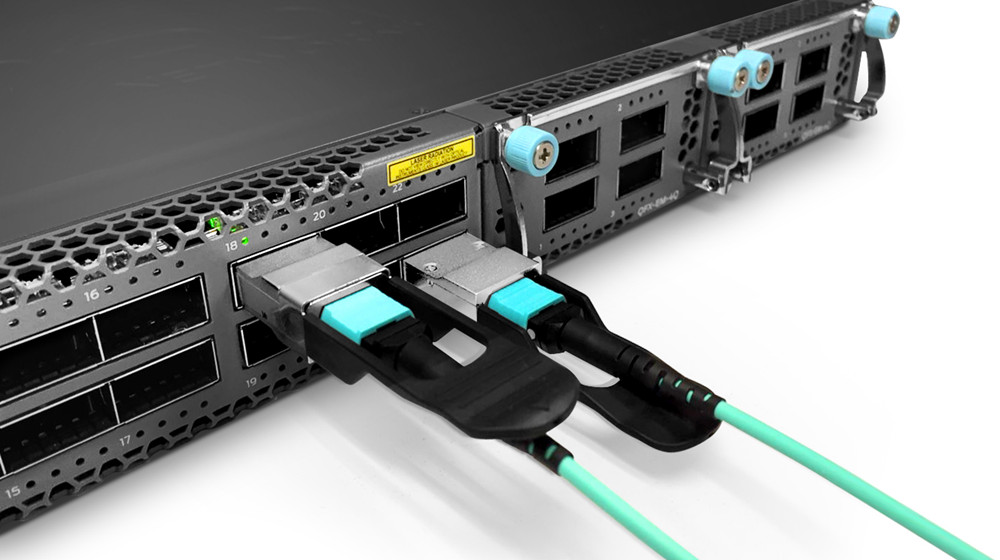
Why Use ACLs?
- Security: ACLs play a vital role in enhancing network security by preventing unauthorized access to network resources.
- Traffic Management: ACLs allow you to prioritize bandwidth for critical applications and block unnecessary traffic, ensuring that essential services receive the resources they need.
- Protection of Network Resources: By restricting access to sensitive network resources like servers and databases, ACLs help prevent potential data breaches and other security incidents.
- Compliance and Audit: ACLs help ensure that your network adheres to corporate policies and regulatory requirements, providing a clear audit trail of network access and traffic management.
How to Configure ACLs on the Juniper QFX5100
Configuring ACLs on the Juniper QFX5100 involves several key steps. These steps help ensure that the ACLs are correctly set up and functioning as intended:
- ACL Definition: Start by defining the ACL rules that specify the types of traffic you want to permit or deny. This can include rules based on IP addresses, protocols, and port numbers.
- ACL Application: Once defined, apply the ACLs to the relevant interfaces. This can be done for both inbound and outbound traffic, depending on your network requirements.
- Testing and Verification: After applying the ACLs, test the traffic to ensure that the Extended ACLs offer more granular control by filtering traffic based on both source and destination IP addresses, as well as protocols, port numbers, and other traffic characteristics. They are ideal for complex network environments where detailed traffic filtering is necessary. rules are being enforced correctly. Verification is critical to confirm that legitimate traffic is allowed while unwanted traffic is blocked.
- Update and Maintenance: Regularly review and update the ACLs as your network’s security needs evolve. Keeping ACLs up-to-date ensures continued protection and optimal performance.
Types of ACLs on Juniper QFX5100
The Juniper QFX5100 supports two primary types of ACLs, each serving different purposes within the network:
- Standard ACLs: These ACLs filter traffic based solely on the source IP address. They are simpler and are often used in scenarios where detailed traffic management is not required.
- Extended ACLs: Extended ACLs offer more granular control by filtering traffic based on both source and destination IP addresses, as well as protocols, port numbers, and other traffic characteristics. They are ideal for complex network environments where detailed traffic filtering is necessary.
Importance of ACLs in Network Security
Implementing ACLs on the Juniper QFX5100 is essential for maintaining a secure and efficient network. ACLs not only protect sensitive data and prevent unauthorized access but also optimize network performance by managing traffic flow. Additionally, they are crucial for meeting compliance requirements, ensuring that your network adheres to industry standards and regulations.
Conclusion
Effectively using ACLs on the Juniper QFX5100 ensures that your network remains secure and well-managed. By carefully planning and regularly updating your ACLs, you can protect your network from threats and maintain a high level of performance. For a more detailed guide on configuring ACLs, visit the Juniper QFX5100 Access Control Lists page.




