Fail2Ban notifies administrators about blocked IP addresses and other security events by sending automatic email notifications. This feature allows you to respond quickly to incidents related to server security. For more details, you can visit the article How to Set Up Automatic Email Notification with Fail2Ban.
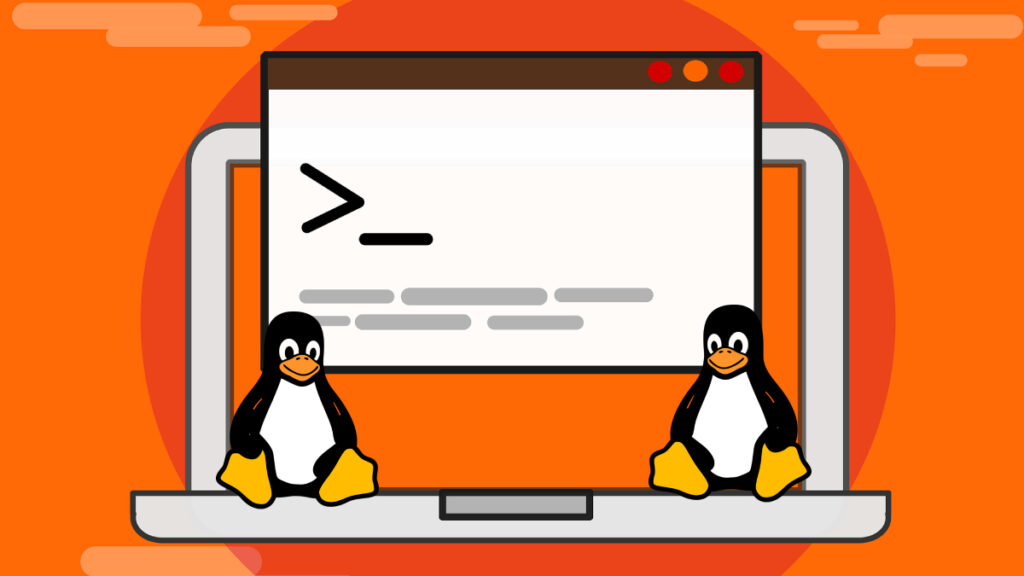
Introduction
Fail2Ban monitors your server for security breaches and automatically blocks IP addresses matching specific patterns. When a block occurs, Fail2Ban can be configured to send an email notification. These notifications keep system administrators informed about security events, allowing them to take immediate action if necessary. Configuring this feature ensures that your server’s security status is continuously monitored and any suspicious activity is promptly addressed.
Why Automatic Email Notifications?
Automatic email notifications provide instant information about security breaches and other critical events. This enables administrators to act quickly against potential threats, enhancing server security. With these notifications, administrators can stay informed about the latest security incidents on their servers without constantly monitoring log files. This proactive approach helps in maintaining a secure environment by allowing timely interventions.
How to Use It?
To set up automatic email notifications with Fail2Ban, follow these steps:
- Email Configuration: Fail2Ban uses
sendmailor a similar email server for sending notifications. Ensure thatsendmailor an alternative service is configured on your server for sending emails. The email server is responsible for delivering the notification emails to the designated recipients, so it is crucial to verify that the email service is properly set up and functioning. - Edit Fail2Ban Configuration File: Open Fail2Ban’s configuration file,
jail.local, and modify the settings related to email. Specifically, edit theactionparameter for the jail you want to receive notifications for. The line for email notification in theactionparameter typically looks like this:
action = %(action_mwl)s
- Here,
%(action_mwl)ssends emails with detailed information including the banned IP address, the log lines, and other measures taken by Fail2Ban. This detailed report allows administrators to understand the context of the security incident and take appropriate actions to prevent future occurrences. - Set the Recipient Email Address: Specify the address to which the notifications will be sent. This setting is usually done in the
[DEFAULT]section of thejail.localfile:
destemail = [email protected]
sender = [email protected]
Restart Fail2Ban Service: Restart the Fail2Ban service to apply your configuration changes. This step ensures that the new settings take effect, and the Fail2Ban service begins sending email notifications as configured. It is important to verify that the service restarts successfully and that no errors occur during the process.
sudo systemctl restart fail2ban
What Are Its Components?
- Email Server: The service Fail2Ban uses to send emails. This component is essential for delivering notifications to the specified email addresses.
- Action: The operations applied during a ban action, including sending an email. This setting defines the actions Fail2Ban takes when it detects a security breach, such as blocking the offending IP address and sending a notification.
- Destemail: The destination email address where notification emails are sent. This setting ensures that the notifications are delivered to the appropriate person or team responsible for managing server security.
- Sender: The sender address of the email notifications. This setting identifies the source of the notification emails, which can help in organizing and filtering emails in the administrator’s inbox.
Why Is It Important?
Automatic email notifications swiftly inform administrators about significant events related to server security. This proactive approach enhances server security and mitigates potential breaches. By receiving timely alerts, administrators can take immediate action to resolve issues, ensuring that the server remains secure and operational. The importance of this feature cannot be overstated, as it plays a critical role in maintaining the overall security posture of the server.
Conclusion
Setting up automatic email notifications with Fail2Ban is an effective way to monitor server security. These notifications allow administrators to quickly respond to security incidents and provide protection against potential threats. This feature is crucial for maintaining the continuous security of your server. For a detailed guide on setting up Fail2Ban email notifications, you can refer to the article How to Set Up Automatic Email Notification with Fail2Ban.




