What is FTP and How to Use It? – A Comprehensive Guide
FTP (File Transfer Protocol) is a standard network protocol that allows the transfer of files from one host to another. It plays a critical role in transferring files over TCP-based networks like the Internet. FTP enables users to upload, download, and manage files on a remote server. In this article, we will explore what FTP is, how it works, and how to use it.
What is FTP? – A Basic Definition
FTP stands for “File Transfer Protocol.” As one of the oldest protocols on the Internet, FTP was developed in the early 1970s. FTP allows users to transfer files between their local computers and remote servers. This protocol operates on a client-server model, where the user’s computer acts as the client, and the machine containing the files acts as the server.
FTP is commonly used for managing web files, transferring large files, and backing up data. With FTP, users can upload files to web servers, download files from the server, and delete or rename files on the server.
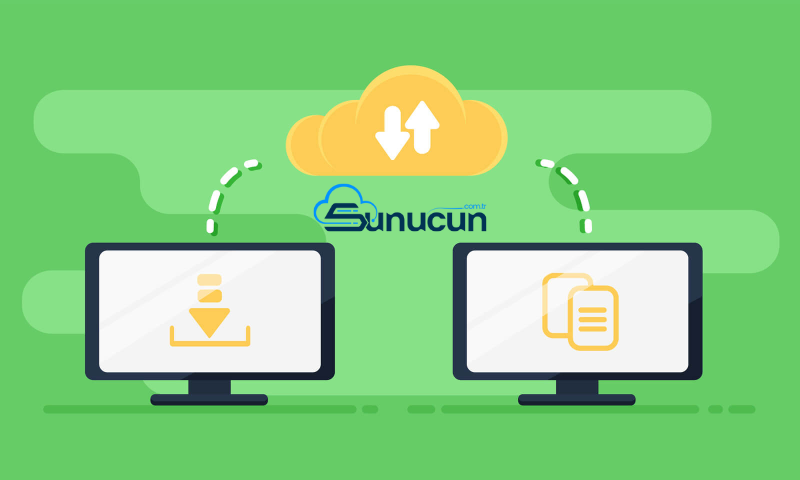
How Does FTP Work?
FTP uses two main channels: a command channel and a data channel. The command channel is used to send commands and responses between the client and server, while the data channel is used for transferring files.
The FTP process works as follows:
- The user initiates a connection to the FTP server using an FTP client.
- The client sends user credentials (username and password) to the server.
- Upon successful authentication, the user can navigate the server’s directory structure.
- The user can upload, download, delete, or rename files as needed.
- Once the file transfers are complete, the connection is closed.
Types of FTP
There are several types of FTP that users should be aware of:
- Standard FTP: This is the original protocol that operates on port 21. It transfers data in plain text and is therefore less secure.
- SFTP (SSH File Transfer Protocol): This is a more secure version that uses encryption for data transfer. It operates over SSH and is commonly used for secure file transfers.
- FTPS (FTP Secure): This protocol adds a layer of security by using SSL/TLS encryption to secure FTP connections.
- Anonymous FTP: Allows users to log in without a username and password. It is commonly used for sharing public files.
How to Use FTP?
To use FTP, you need an FTP client; this is software that allows users to connect to an FTP server. Here is a guide that outlines the steps to use FTP:
Step 1: Choose an FTP Client
There are many free and paid FTP clients available. Some popular options include:
- FileZilla: A free, open-source FTP client that is user-friendly and supports multiple platforms.
- WinSCP: A popular choice for Windows users; it has a simple interface and secure connections.
- Cyberduck: A versatile FTP client for both Windows and Mac, known for its ease of use.
Step 2: Connect to the FTP Server
Open the FTP client you have chosen and enter the following information:
- Host: The domain name or IP address of the FTP server.
- Username: Your FTP account username.
- Password: Your FTP account password.
- Port: The default port for standard FTP is 21, and for SFTP, it is 22.
Step 3: Navigate the Server
Once connected, you will see your local files in one panel and the server files in another. You can navigate the server’s directory structure to find the desired files.
Step 4: Transfer Files
To transfer files, you can drag and drop files between the two panels or use the upload/download buttons. The progress of the transfer will be displayed, allowing you to monitor the process.
Step 5: Disconnect from the Server
After completing your file transfers, it is important to disconnect from the server. This can typically be done by clicking the “Disconnect” button or by closing the FTP client.
Common FTP Commands
If you are using a command-line FTP client, here are some common commands:
- open: Connects to the specified FTP server.
- user: Logs in with username and password.
- ls: Lists files in the current directory.
- get: Downloads a file from the server.
- put: Uploads a file to the server.
- bye: Disconnects from the FTP server.
Conclusion – Why is FTP Important?
FTP is an essential tool for anyone involved in web development or data management. It facilitates the transfer of files between local machines and remote servers, making it more efficient to manage web files, perform backups, and share data. Learning to use FTP effectively can enhance your productivity and streamline your workflow.




