Linux Backup and Recovery: Ensuring Data Security and System Continuity
Linux Backup and recovery are essential processes in Linux systems, playing a critical role in safeguarding data and ensuring system resilience. This article will explore the importance of these processes, review popular backup tools, and provide an overview of recovery techniques.
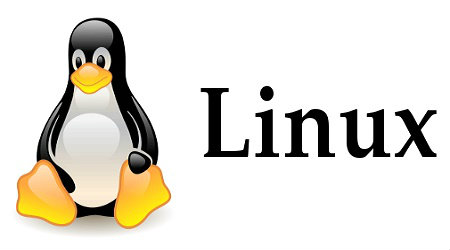
Why Is Backup and Recovery Important?
Backup and recovery are critical in preventing data loss and enabling systems to recover from unforeseen disasters such as hardware failures, cyberattacks, or human errors. These processes ensure that important data can be restored quickly and that business operations can continue with minimal disruption. For system administrators, having a reliable backup and recovery strategy is essential to maintaining the integrity and availability of the systems they manage.
How to Use Backup Tools in Linux?
Linux offers a variety of backup tools, ranging from command-line applications to those with graphical user interfaces (GUIs). These tools allow users to perform backups of specific files, directories, or entire systems. Some popular backup tools include rsync, Tar, Deja Dup, and Bacula. Each of these tools has unique features that cater to different backup needs.
For example, rsync is commonly used for incremental backups, which only save changes made since the last backup, thereby saving time and storage space. Deja Dup offers a user-friendly GUI, making it easier for less experienced users to perform backups. Meanwhile, Bacula provides advanced features suitable for enterprise environments, such as automated backups, encryption, and detailed reporting.
To perform a basic backup using rsync, you would use a command like:
rsync -avh /source/directory /backup/directoryThis command synchronizes the files in the source directory with the backup directory, preserving permissions and timestamps.
Understanding the Structure of Backup Tools
Backup tools in Linux are generally structured to provide flexibility and efficiency in managing backup operations. Key features often include:
- File and Directory-Level Backup: Allows for selective backups of specific files or directories.
- Incremental and Differential Backups: Saves only the changes made since the last backup, reducing storage requirements.
- Scheduled Backups: Automates the backup process at regular intervals to ensure up-to-date copies of data are always available.
- Data Compression: Reduces the size of the backup to save storage space.
- Encryption: Protects the backup data from unauthorized access by encrypting it during storage and transmission.
These features allow administrators to tailor their backup strategies to the specific needs of their systems and data, ensuring that backups are both comprehensive and resource-efficient.
Implementing Recovery Techniques
Recovery techniques in Linux involve restoring backed-up data and repairing system configurations. The recovery process typically includes the following steps:
- Identify the Backup Source: Determine where the backups are stored, whether locally, on a network server, or in the cloud.
- Select the Appropriate Recovery Tool: Use the same tool that was used to create the backup for consistency. For example, if rsync was used for backup, it should also be used for recovery.
- Restore the Data: Execute the necessary commands or use the GUI to restore the data to its original location or a new location.
- Verify the Recovery: Check the integrity of the recovered data and ensure that all necessary files and configurations are restored correctly.
- Repair the System (if needed): In cases where the system is unbootable, recovery might also involve using tools like GRUB recovery modes or booting from a live CD to repair the system configuration.
Properly implemented recovery techniques ensure that systems can be quickly restored to operational status, minimizing downtime and data loss.
Conclusion: Safeguarding Your Linux System
Backup and recovery processes are essential for the security and continuity of Linux systems. By understanding and implementing effective backup tools and recovery techniques, system administrators can protect their systems from data loss and ensure that they are prepared to recover from unexpected failures. This comprehensive guide provides a solid foundation for managing backups and performing recoveries, helping to keep Linux environments secure and resilient.
For more information on Linux backup and recovery strategies, explore our detailed article on Linux Backup and Recovery.




