Ubuntu, traditionally known for its robustness in productivity and development, has also become a viable platform for gaming. This article delves into the gaming landscape on Ubuntu, exploring available options, compatibility with popular games, and performance considerations.
Gaming Options on Ubuntu
Ubuntu offers various gaming options, including native Linux games, Steam for Linux, Lutris, Wine, and Proton. Each option caters to different gaming preferences and compatibility levels with Windows games. Steam for Linux is one of the most popular gaming platforms, offering a vast library of Linux-compatible games. With Steam Play, which integrates Proton, users can also play many Windows-exclusive games on Ubuntu. This has significantly expanded the gaming possibilities on Linux.
Lutris is another essential tool for gamers on Ubuntu, providing a unified interface to manage and launch games from different platforms, including Steam, GOG, and Origin. Lutris supports the installation of custom Wine versions, enabling users to tweak settings for optimal performance. Additionally, Lutris offers community-maintained scripts, making it easier to run older or more challenging games on Ubuntu.
Wine, an open-source compatibility layer, allows users to run Windows applications on Linux. While primarily used for productivity software, Wine is also a valuable tool for gaming. When combined with Proton, it enhances the compatibility of Windows games on Ubuntu. This means that even if a game does not have a native Linux version, it can still be played with minimal setup.
For those who prefer native Linux games, there is a growing library of titles available through repositories and third-party platforms like itch.io. Native Linux games tend to offer better performance and stability compared to games run through compatibility layers. Examples include popular titles like “SuperTuxKart,” “0 A.D.,” and “Xonotic,” which are all well-optimized for the Linux platform.
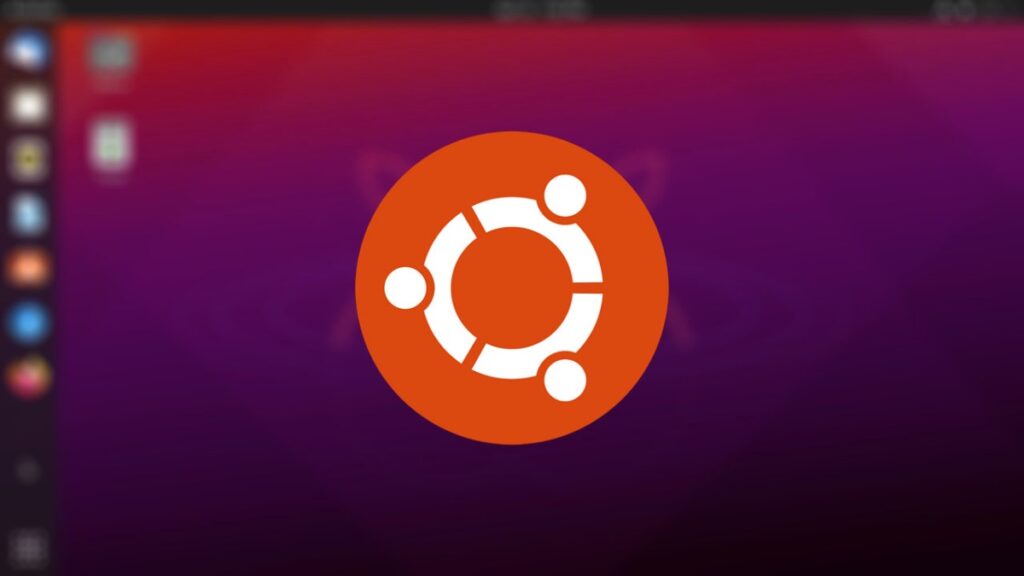
Compatibility with Popular Games
With the growth of Linux gaming, many popular titles now offer native Linux support or work well through compatibility layers like Wine and Proton. Popular games such as “The Witcher 3,” “Doom (2016),” and “Shadow of the Tomb Raider” are examples of Windows games that run smoothly on Ubuntu through Proton. The continued development of Proton by Valve has been a game-changer for Linux gamers, allowing them to play a broader range of titles without needing to dual-boot into Windows.
Moreover, many indie game developers have embraced Linux, releasing their games with native Linux support. This trend is particularly evident on platforms like itch.io and Humble Bundle, where developers often include Linux versions alongside Windows and macOS releases. Games like “Celeste,” “Dead Cells,” and “Hollow Knight” have received critical acclaim and run natively on Ubuntu without any need for compatibility layers.
For those looking to play classic games, Ubuntu also supports a range of emulators that allow users to enjoy retro gaming experiences. Tools like RetroArch provide a unified interface for running emulators for consoles like the NES, SNES, Sega Genesis, and more. This makes Ubuntu an excellent platform for both modern and retro gaming enthusiasts.
Despite the advancements, some games may still require additional tweaks or settings adjustments to run perfectly on Ubuntu. The gaming community on forums like Reddit and ProtonDB often shares tips and configuration files to help users optimize their gaming experience. This community-driven support is invaluable, making it easier for less tech-savvy users to get the most out of their gaming setup on Ubuntu.
Performance Considerations
Gaming performance on Ubuntu depends on several factors, including hardware compatibility, graphics drivers, and system configurations. To optimize gaming performance on Ubuntu, it’s crucial to ensure that your system is equipped with the latest graphics drivers. For NVIDIA users, the proprietary drivers offer the best performance, while AMD users can benefit from the open-source Mesa drivers, which have seen significant improvements in recent years.
Another key factor is system resource management. Ensuring that unnecessary background processes are minimized can free up valuable CPU and memory resources, leading to smoother gameplay. Tools like GameMode, developed by Feral Interactive, can help optimize system performance by temporarily altering system settings to favor gaming workloads.
Moreover, configuring your desktop environment for gaming can also lead to performance gains. Lightweight desktop environments like XFCE or LXQt consume fewer system resources compared to more feature-rich environments like GNOME or KDE. This can result in better frame rates and lower latency during gameplay. Additionally, users can enable Vulkan API support in compatible games to take advantage of improved graphics performance and reduced CPU overhead.
For more advanced users, overclocking the CPU or GPU can also lead to improved gaming performance. However, this should be done cautiously, as it can lead to system instability or hardware damage if not properly managed. Ubuntu users can use tools like CoreCtrl or GreenWithEnvy to safely overclock and monitor system performance.
Importance of Gaming on Ubuntu
Gaming on Ubuntu not only provides entertainment but also promotes the growth of the Linux gaming ecosystem. The increasing number of games available on Ubuntu encourages more developers to consider Linux support, thereby fostering community engagement and software diversity. As more users adopt Ubuntu for gaming, the demand for better tools, drivers, and support will continue to grow, benefiting the entire Linux community.
Additionally, gaming on Ubuntu is a testament to the flexibility and adaptability of open-source software. It shows that Linux is no longer just for developers or server administrators but is also a viable platform for entertainment and creativity. This evolution is crucial in challenging the dominance of proprietary operating systems and offering users more choices in how they engage with technology.
Ubuntu has evolved into a viable gaming platform, offering a wide range of gaming options and compatibility with popular titles. By exploring gaming options, understanding compatibility, optimizing performance, and recognizing its importance, users can fully embrace gaming on Ubuntu and enjoy an enriched gaming experience. As the Linux gaming ecosystem continues to grow, Ubuntu will likely remain at the forefront, providing a stable and flexible platform for gamers around the world.




