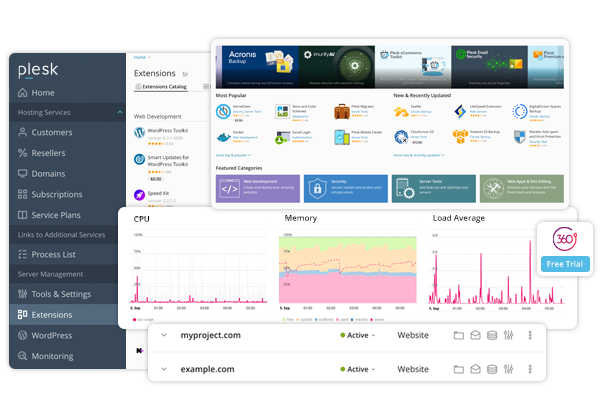Plesk Panel: 7 Essential Steps for Backup and Restore Operations
Introduction:
Plesk Panel provides an intuitive interface for managing web servers, including robust backup and restore functionalities. Ensuring the security and integrity of your data through regular backups is crucial. In this article, you will learn step-by-step how to perform backup and restore operations in Plesk Panel.
Logging into Plesk Panel
Before starting with backup and restore operations, you need to access your Plesk Panel:
- Open your web browser and navigate to the Plesk Panel login URL, typically
https://your-server-ip:8443. - Log in with your username and password to access the panel’s main interface.
Creating Backups
Creating regular backups of your website and data is crucial for safeguarding against data loss:
- In the main Plesk Panel interface, navigate to the “Backup” tab. This tab allows you to manage existing backups and create new ones.
- Click on “Create Backup” to initiate a new backup operation. You can choose to back up all your data or specific sections of it.
- Specify the backup scope and frequency by configuring the relevant options, such as full or incremental backup, storage location, and schedule.
Automatic Backup Settings
Plesk Panel allows you to automate the backup process, saving you time and ensuring consistent data protection:
- Set up an automatic backup schedule to ensure that backups are created at regular intervals without manual intervention.
- Determine the number of backup copies to retain, ensuring that old backups are automatically deleted to save space.
Backup Management
Plesk Panel provides an interface for managing all your backup operations:
- You can view the backup history, which includes details such as the date and size of each backup.
- Rename backups, or delete unnecessary ones to manage your storage efficiently.
Reviewing Backup Contents
It’s important to review your backup contents to ensure that all critical data is included:
- Open the backup files to check what data has been saved. This step is particularly useful if you need to restore specific items.
- Restore individual files or entire databases from the backup files as needed, providing flexibility in how you manage data restoration.
Performing a Restore Operation
Restoring data from backups is a straightforward process in Plesk Panel:
- Select the relevant backup file from the list of available backups.
- Click on “Restore” to start the restoration process. This action will reinstate the data to its previous state.
Verifying Data Integrity
After completing a restore operation, it’s critical to verify that the data has been restored correctly:
- Check your website and databases to ensure that all data is intact and functioning as expected.
- Perform tests to confirm that the restoration process was successful and that there are no issues with the restored data.
Conclusion
Backup and restore operations in Plesk Panel are essential for ensuring the security of web servers and mitigating the risk of data loss. By following these steps, you can safeguard your website and data, and quickly restore them in case of unexpected events. Regular backups and proper management of restore operations are key to maintaining the integrity and availability of your hosting environment.
For more detailed guidance, visit the original article.