How customers can set up their own server, change the operating system, and format their server (via automation) are frequently asked questions. Today, we plan to address these topics. By following the steps below, you will learn how to perform the server setup process through the customer panel.
Accessing the Customer Panel
To access the panel of the services you have purchased, click on the “Products/Services” section in your panel.
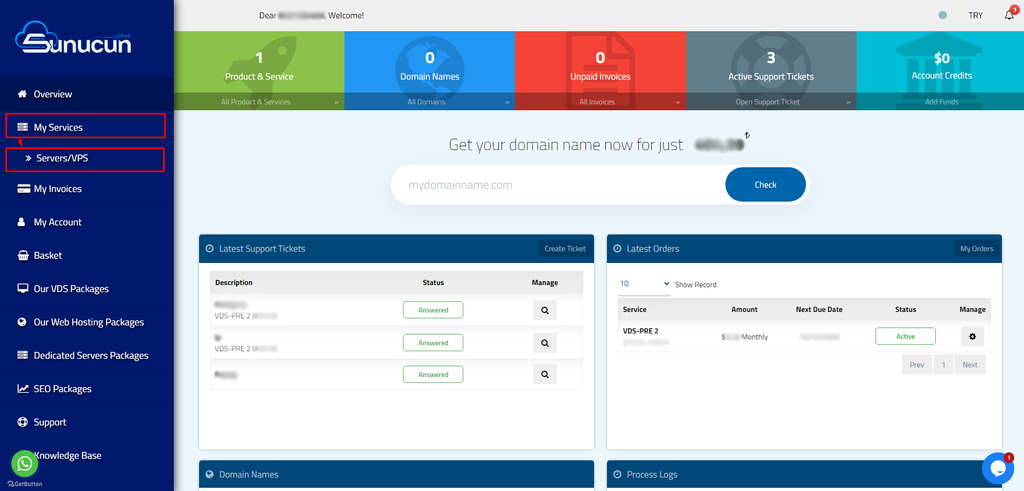
Next, click on the “Servers” section that appears as a submenu. Then, click on the “Manage” option located to the right of the service you want to manage.
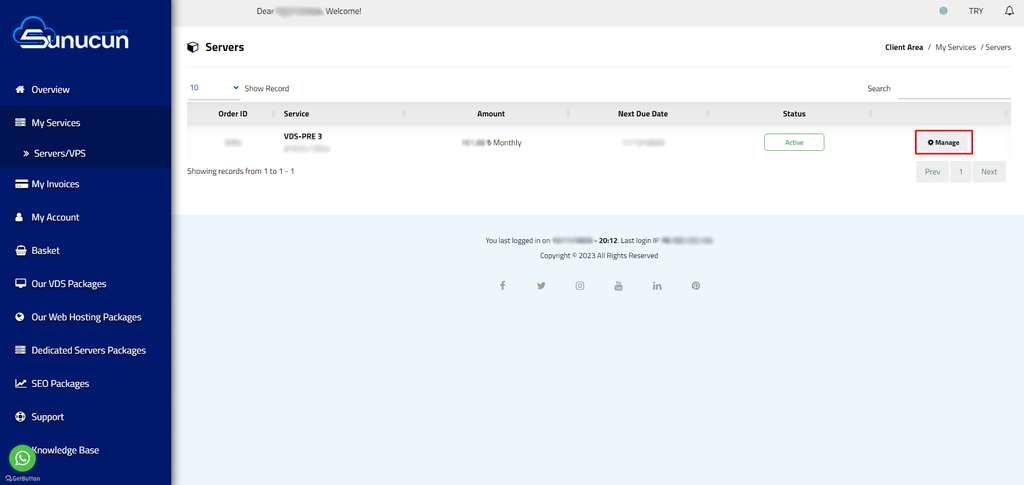
Accessing the Service Management Page
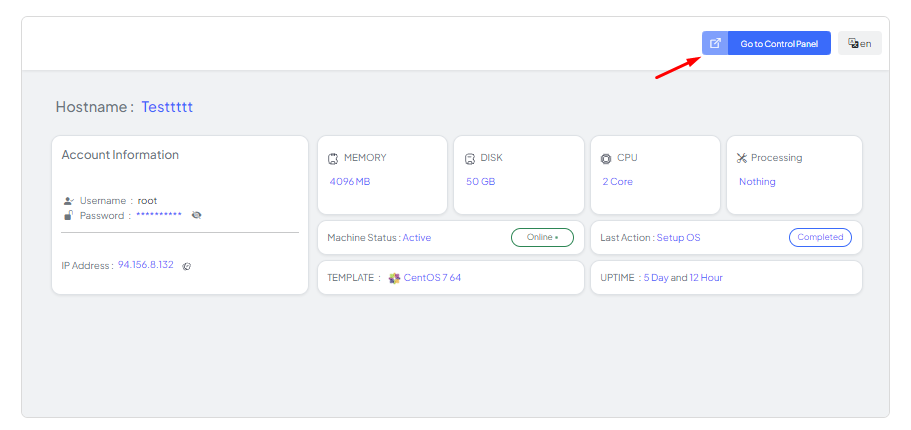
First, after selecting your operating system, you need to click on the “Install (Yükle)” button
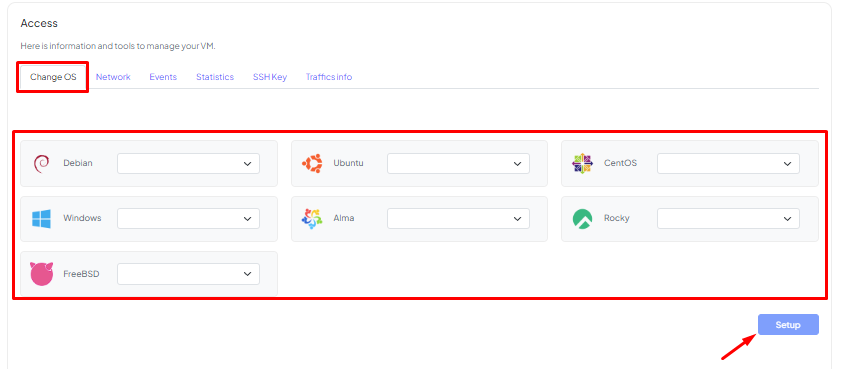
- Once you have successfully completed this process, your chosen operating system will be installed on the service. This process may take a few minutes, so please be patient.
- İşletim sistemi kurulumu tamamlandığında, sunucuya erişim bilgileri genellikle web sayfasının belirli bir bölümünde genellikle sayfanın alt kısmında sunulur. Bu bilgileri dikkatli bir şekilde not etmeniz önemlidir çünkü bu bilgiler olmadan sunucunuza erişim sağlamanız mümkün olmayabilir.
- In Windows operating systems, the username is typically set to “Administrator.” This grants you full privileges on the system, so ensuring the security of this account is of utmost importance.
- In Linux operating systems, the username “root” is commonly used. Like the “Administrator” account in Windows, it provides full control over the system. Ensuring the security of the “root” account is also of great importance.




