VMware vCenter Server is a centralized management platform used to manage and supervise virtualization environments. As organizations increasingly adopt virtualization to optimize their IT infrastructure, VMware vCenter Server becomes an indispensable tool for ensuring efficient operations and resource management. This software simplifies complex management processes, providing administrators with the capability to oversee and control large-scale virtual environments from a single, unified interface. This article will delve into the functionalities, structures, and importance of VMware vCenter Server, offering insights into why it is a critical component of modern data centers.
Why is VMware vCenter Server Essential?
VMware vCenter Server streamlines the management of virtualization infrastructure by offering a suite of powerful tools designed to optimize resource usage, balance workloads, and enhance overall system performance. In today’s fast-paced IT environments, managing multiple virtual machines (VMs) can be a daunting task, especially as businesses scale their operations. VMware vCenter Server allows administrators to manage all their VMs from a centralized location, ensuring that tasks such as creation, configuration, monitoring, and management are handled efficiently. This centralized approach not only saves time but also reduces the complexity associated with managing large virtual environments.
Moreover, VMware vCenter Server provides advanced capacity management features, enabling data center administrators to monitor and optimize resource usage continuously. By analyzing resource consumption patterns, vCenter Server helps in predicting future resource needs, thereby preventing potential bottlenecks before they impact the performance of the virtual infrastructure. This proactive approach to resource management ensures that the IT environment remains agile and responsive to the changing needs of the business.
How to Use VMware vCenter Server?
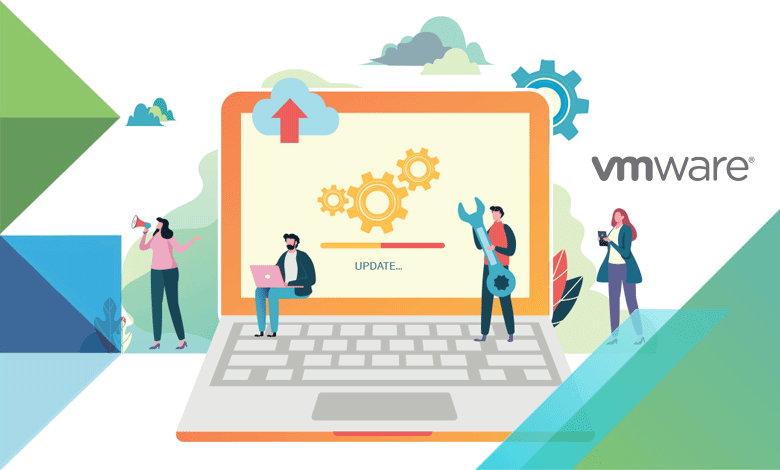

To effectively utilize VMware vCenter Server, the first step is to establish a VMware vSphere environment. VMware vSphere is a suite of software components for virtualization, including ESXi and vCenter Server. Once your environment is set up, installing and configuring VMware vCenter Server is the next crucial step. The installation process involves setting up the server, database, and other necessary components that enable vCenter Server to function as the control center for your virtual infrastructure.
After installation, VMware vCenter Server can be accessed using various interfaces such as the vSphere Web Client or vSphere Client. These interfaces are designed to provide a user-friendly experience, allowing administrators to perform a wide range of tasks, including creating and configuring virtual machines, monitoring system performance, and managing resources. One of the key advantages of using VMware vCenter Server is its ability to automate routine tasks through the use of scripts and scheduled actions. This automation reduces the manual workload on administrators and ensures that the virtual environment remains consistent and well-maintained.
Key Components of VMware vCenter Server
The primary components of VMware vCenter Server include the vCenter Server itself, the associated data centers, and the virtual infrastructure elements. These components work together to provide a comprehensive management solution for virtual environments. At the core of this system is the vCenter Server, which acts as the central point of control, enabling administrators to manage all aspects of their virtual infrastructure from a single interface. This centralized control is crucial for maintaining the efficiency and reliability of large-scale virtual environments.
VMware vCenter Server also integrates with other VMware products, such as VMware vRealize Operations and VMware NSX, to provide advanced management capabilities. For instance, vRealize Operations offers predictive analytics and policy-based automation, allowing administrators to optimize performance and ensure compliance with organizational policies. Similarly, VMware NSX enhances the networking capabilities of vCenter Server, enabling the management of virtual networks alongside virtual machines. These integrations make VMware vCenter Server a versatile and powerful tool for managing modern data centers.
Why VMware vCenter Server is Important
The importance of VMware vCenter Server lies in its ability to provide a centralized management platform that simplifies the complexities of managing virtualization environments. In a data center, where the efficient use of resources is critical, VMware vCenter Server ensures that all virtual machines and their associated resources are managed effectively. This management capability extends to monitoring system performance, automating routine tasks, and ensuring that the infrastructure is optimized for both current and future needs.
Another significant advantage of VMware vCenter Server is its role in ensuring business continuity. By providing tools for high availability, disaster recovery, and backup, vCenter Server helps organizations maintain operations even in the face of hardware failures or other disruptions. This reliability is essential for businesses that depend on continuous availability to meet their operational goals. Additionally, VMware vCenter Server’s capacity planning features allow administrators to anticipate resource needs and scale their infrastructure accordingly, further enhancing business agility.
Conclusion
In conclusion, VMware vCenter Server is an indispensable tool for managing and optimizing virtualization environments. Its centralized management capabilities, coupled with its advanced features, make it a critical component of modern data centers. By leveraging VMware vCenter Server, administrators can enhance the efficiency, reliability, and performance of their virtual infrastructures, ensuring that their organizations remain competitive in the fast-paced digital world. Whether you are managing a small data center or a large enterprise environment, understanding and effectively utilizing VMware vCenter Server is key to achieving operational excellence in today’s IT landscape.




