Ubuntu offers robust features for remote access and control, enabling users to connect to their systems from anywhere in the world. This article explores the remote access and control capabilities in Ubuntu, highlighting their importance in facilitating connectivity and collaboration.
Understanding Remote Access
Remote access allows users to connect to their Ubuntu systems from remote locations, providing access to files, applications, and resources. Whether for remote troubleshooting, accessing work files from home, or collaborating with team members, remote access plays a crucial role in modern computing.
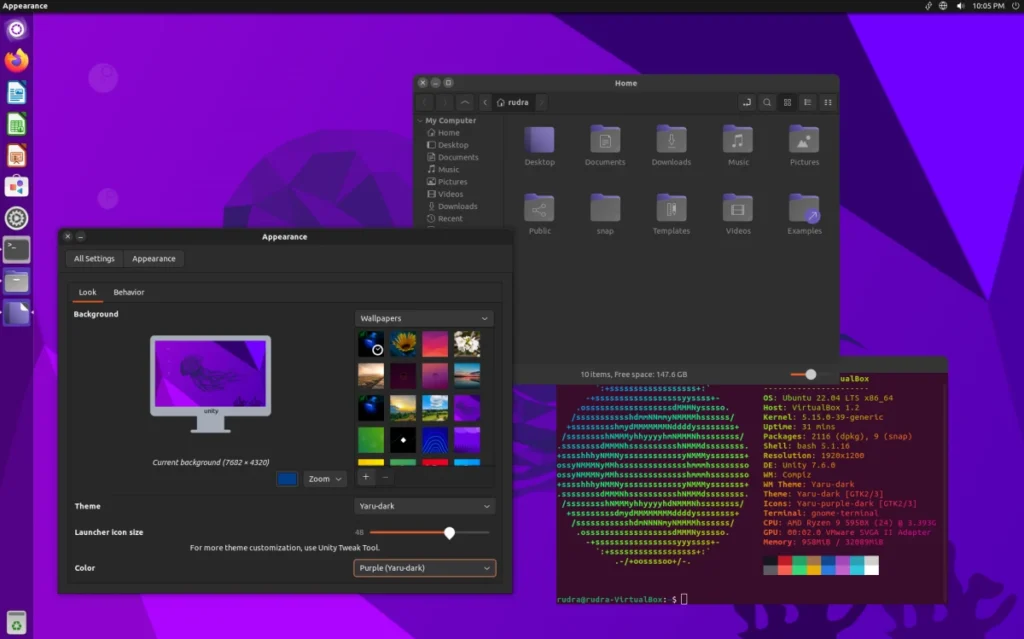

Remote Desktop Solutions
Ubuntu offers various remote desktop solutions, including built-in tools like GNOME Desktop Sharing and third-party applications like VNC (Virtual Network Computing) and TeamViewer. These solutions allow users to remotely access and control their Ubuntu desktop environments with ease.
Command Line Remote Access
For advanced users and system administrators, Ubuntu provides command-line tools like SSH (Secure Shell) for secure remote access and management of Ubuntu servers and systems. SSH offers encrypted communication channels, ensuring secure remote connections.
Importance of Remote Access and Control
Remote access and control in Ubuntu facilitate flexibility and productivity, allowing users to work remotely, collaborate effectively, and access resources from anywhere. These capabilities are essential for modern work environments and remote teams.
Ubuntu’s remote access and control features empower users to stay connected and productive, whether working from home, collaborating with colleagues, or managing remote systems. By leveraging remote desktop solutions and command-line tools, Ubuntu users can enhance connectivity and collaboration in an increasingly remote and distributed world.
Share this article


