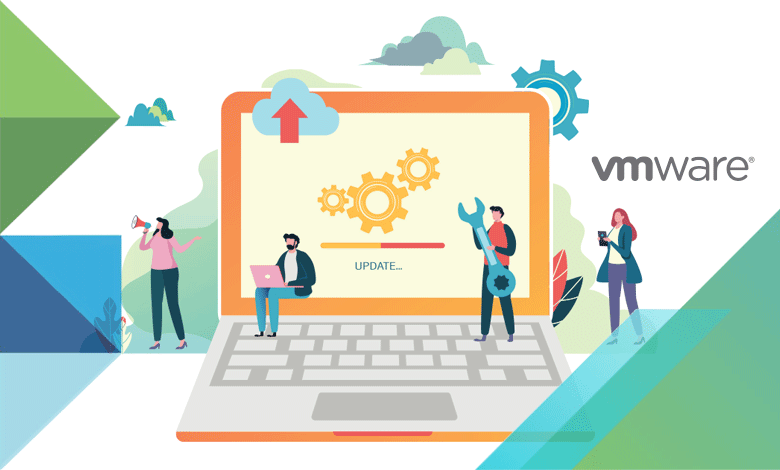VMware enables the optimization of computing infrastructure through virtualization technologies. However, ensuring optimal performance of virtual machines is crucial for system administrators. This article will explore how VMware performance optimization can be achieved and emphasize the importance of this optimization.
Table of Contents
Importance of Performance Optimization
VMware performance optimization offers several important advantages:
Efficiency: A properly configured VMware environment ensures virtual machines perform at their best, enabling more efficient management of workloads.
Cost Reduction: Optimized performance allows hardware and resources to be used more efficiently, thus reducing costs.
Enhanced User Experience: Performance optimization enables users to work faster and more reliably, enhancing overall user experience.

How to Do It?
Some key steps to ensure VMware performance optimization include:
- Virtual Machine Configuration: Proper allocation of resources (CPU, memory, storage, etc.) to virtual machines is essential. Unnecessary resource allocations should be avoided, and configurations tailored to the workload should be preferred.
- Network Optimization: Proper configuration of network connections speeds up communication between virtual machines. Network optimization can be achieved using tools such as VLANs, network bridging, and virtual switch cards.
- Storage Performance: The performance of storage infrastructure directly affects the overall performance of virtual machines. Storage performance can be enhanced by using high-performance storage devices such as SSDs.
VMware performance optimization is critical to providing an efficient virtualization environment. Proper configuration and resource allocation ensure virtual machines perform at their best, enabling more effective management of workloads.
Share this article