Introduction:
Plesk Panel offers a robust set of tools and features to manage servers efficiently, including an extensive API and remote management capabilities. These tools allow administrators to automate tasks, integrate third-party applications, and manage servers remotely with ease. In this article, we will delve into the Plesk Panel API and explore its remote management tools, highlighting their benefits and functionalities.
Understanding Plesk Panel API:
The Plesk Panel API (Application Programming Interface) is a powerful tool that allows developers and administrators to interact programmatically with Plesk Panel. The API provides a set of methods and functions that enable users to perform various tasks, such as creating domains, managing subscriptions, configuring settings, and more. It offers both RESTful and RPC (Remote Procedure Call) interfaces, providing flexibility and ease of integration with external systems and applications.
Benefits of Using Plesk Panel API:
Utilizing the Plesk Panel API offers several benefits, including:
- Automation: The API enables administrators to automate routine tasks, such as provisioning new hosting accounts, configuring settings, and managing resources. This helps streamline operations, improve efficiency, and reduce manual errors.
- Integration: The API allows seamless integration with third-party applications, billing systems, and custom scripts. This enables users to extend the functionality of Plesk Panel and integrate it into their existing workflows and systems.
- Customization: With the API, administrators can customize and tailor the server management experience to suit their specific requirements. They can develop custom scripts and applications to perform tasks tailored to their needs, enhancing flexibility and control.
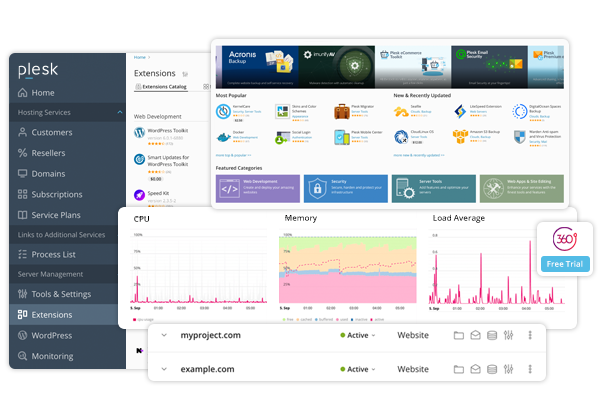
Exploring Remote Management Tools:
In addition to the API, Plesk Panel provides remote management tools that allow administrators to manage servers from anywhere, at any time. These tools include:
- Plesk Mobile App: The Plesk Mobile App enables administrators to manage Plesk servers directly from their mobile devices. Users can perform essential tasks, such as viewing server status, managing domains, accessing logs, and receiving notifications, all from the convenience of their smartphones or tablets.
- Remote Desktop Access: Plesk Panel offers remote desktop access capabilities, allowing administrators to connect to server desktops remotely. This enables users to perform tasks that require direct access to the server desktop, such as installing applications, configuring settings, and troubleshooting issues, without being physically present at the server location.
- Remote SSH Access: Plesk Panel also supports remote SSH (Secure Shell) access, enabling administrators to connect to servers securely via the command line interface. This provides a convenient way to execute commands, run scripts, and perform administrative tasks remotely, using the power of the command line.
Conclusion: The Plesk Panel API and remote management tools offer powerful capabilities for managing servers efficiently and effectively. By leveraging the API, administrators can automate tasks, integrate third-party applications, and customize server management workflows to suit their specific needs. Additionally, remote management tools enable administrators to manage servers conveniently from anywhere, at any time, enhancing flexibility and productivity. Overall, these tools play a crucial role in simplifying server management and improving the efficiency of IT operations.
Share this article


