Command line tools are powerful assets in Ubuntu, allowing users to perform a wide range of tasks efficiently. This article explores various command line tools available in Ubuntu, highlighting their versatility in streamlining workflows and boosting productivity.
Understanding Command Line Interface (CLI)
The Command Line Interface (CLI) is a text-based interface that enables users to interact with Ubuntu’s operating system using commands. Understanding the basics of the CLI is essential for utilizing command line tools effectively.
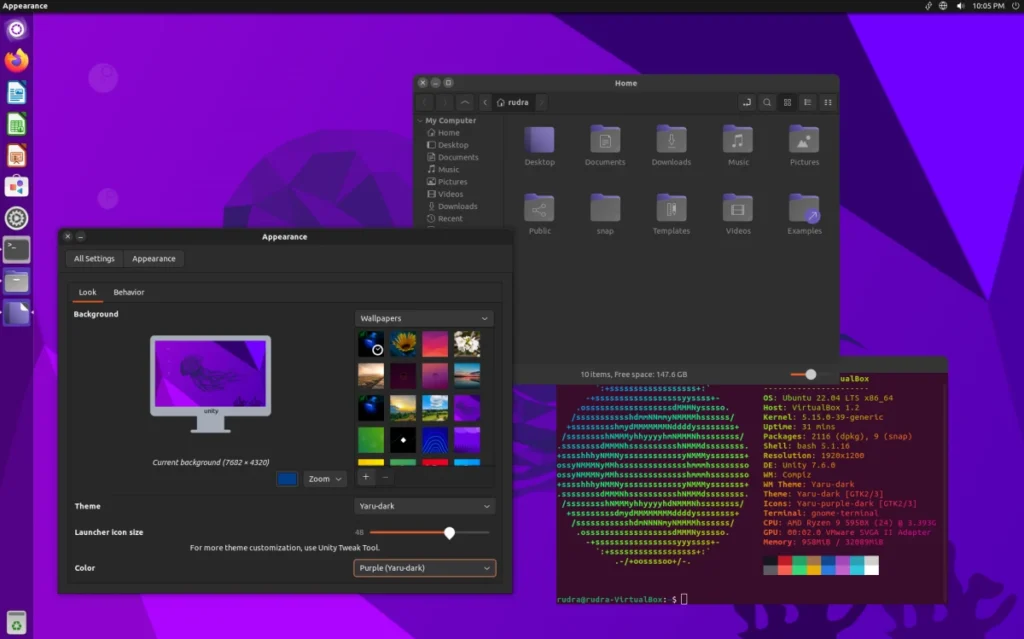
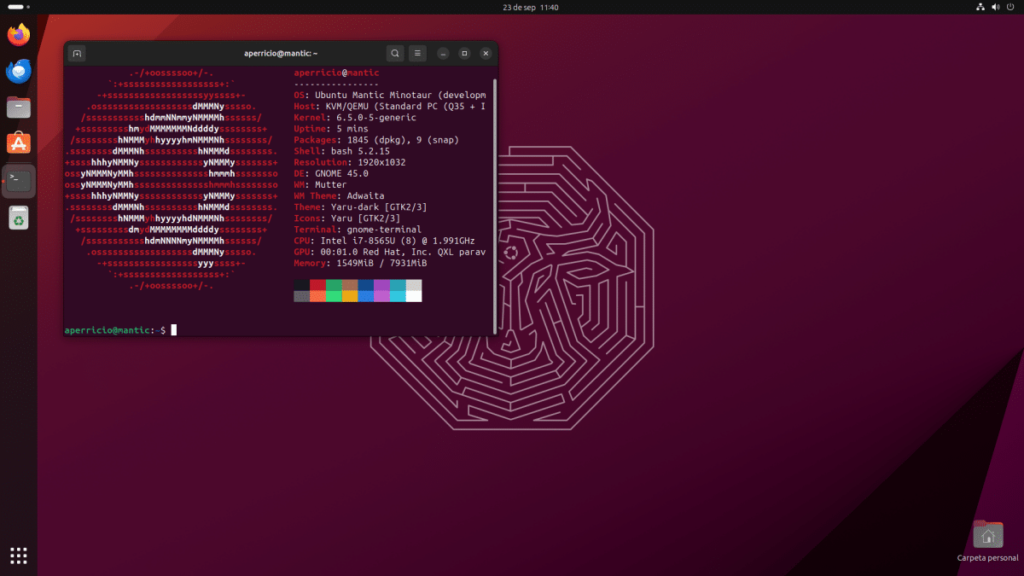
Essential Command Line Tools
Ubuntu provides a plethora of command line tools for tasks such as file management, system administration, text processing, networking, and more. From basic utilities like ls, cd, and mkdir to advanced tools like grep, sed, awk, and SSH, mastering these tools can significantly enhance productivity.
System Administration Tools
Ubuntu’s command line offers powerful system administration tools for managing users, processes, services, and configurations. Tools like apt, systemctl, useradd, and crontab enable users to perform various administrative tasks efficiently.
Automation and Scripting
Command line tools in Ubuntu facilitate automation and scripting, allowing users to automate repetitive tasks and create custom scripts for specific workflows. By leveraging tools like bash scripting, users can streamline processes and improve efficiency.
Conclusion
Command line tools are indispensable for Ubuntu users, offering efficiency, flexibility, and versatility in performing various tasks. By mastering command line tools, users can streamline workflows, enhance productivity, and unlock the full potential of Ubuntu’s command line interface.
Share this article


